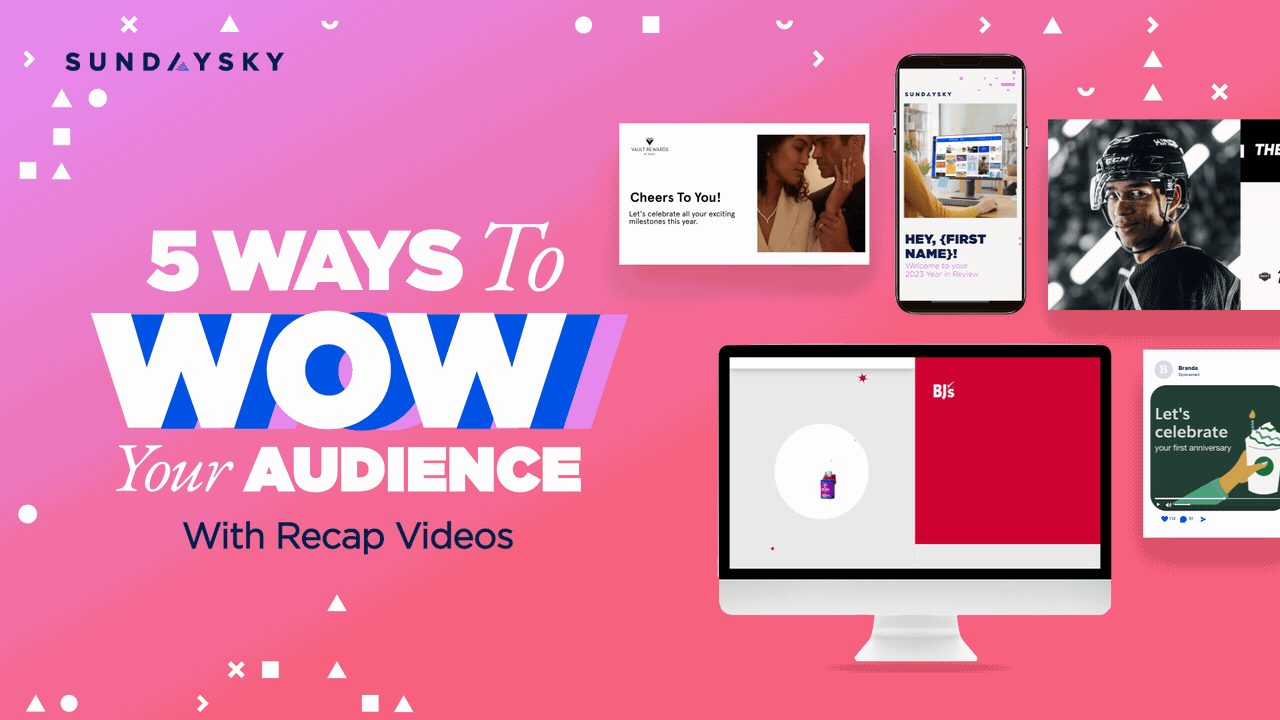It’s a new year, and with all the goodwill you’ve built up with your customers over the past year, it’s also an opportunity to engage or re-engage them with some exciting new content!
One way to do that is with a recap video – a personalized summary of each customer’s experience with your product or service. Through vibrant visuals and engaging animations, you can transform all sorts of data into a dynamic and entertaining journey. Essentially, it’s a creative and shareable way to celebrate individual interactions or achievements with your brand.
Here are some business goals that can be achieved through a great recap video:
- Foster deeper relationships by delivering valuable content to the customer at just the right moment in their journey.
- Boost loyalty and stickiness by driving further engagement with your product, app or service.
- Look back and build excitement by telling the story of their relationship with your business, and exciting them about what the future holds.
- Reinforce value by reminding customers of the value they received from you throughout the year, and will continue to receive as a customer or member.
- Show appreciation to customers, or, alternatively, thank employees for their hard work.
- Reduce churn and increase customer growth by laying the groundwork for ongoing loyalty and the opportunity for upsells and upgrades.
Today, many businesses consider recap video to be a strategic touchpoint in the customer journey. This is expertly demonstrated by the likes of Spotify’s “Wrapped” campaign, Facebook’s “Year in Review” video, and Fitbit’s “Year in Review” email.
Now is a great time to get started with your recap video, and with an easy-to-use, enterprise video platform, anyone in your organization can lead the charge. If you’re looking for inspiration, Sling TV just closed out 2023 by launching their own “Rewind” video” (check it out!)
When can you send out a recap video?
| Beginning, middle or end of year | Membership anniversary date | Quarterly business review |
| Seasonal or business-related events | Upcoming renewal | Product or feature releases |
Five best practices for your recap video
Here at SundaySky, we recently released our own recap video (above), and below are five best practices we used to make it personal, engaging and impactful:
1. Make it your own
A recap touchpoint like “Year in Review” or “Recapping 2023” is an opportunity to not only highlight your customer’s journey, but also to showcase your brand. A strong sense of brand is something all great year-end videos have in common, and it’s achieved through the use of your logo, fonts, color palette, media assets, music, voiceover style, voice and tone of the video. (As SundaySky customers already know, you can easily add your branding to a video with just one click. Set up your brand once and you can easily apply it to any video.)
2. Make it valuable
Next, you’ll want to make sure your video content is helpful or useful to your audience. This can be achieved in a number of ways…
The first way is by demonstrating growth – for example, by sharing data-driven content such as customer acquisition, loyalty membership, social media following, employee hiring, market expansion, and more. These kinds of numbers will highlight how much you have grown as a company, making you better-positioned to serve your customers.
The next way is by highlighting important milestones like new store openings, expanded territories, executive hires, feature releases and product launches. This serves as an opportunity to demonstrate that you are listening to your customers and their buying or usage habits.
A third way is by recapping events and trends. By calling out events or trends that defined the year, especially if they impacted your business or your audience directly, you can share how your company made a difference or was able to give back. To take an example of one line from BJ’s Wholesale Club’s end-of-year video: “When gas was at an all-time high, you were saving with our everyday low fuel prices”.
3. Make it personal
Personalization is probably the most exciting way to wow your customers. People become more invested in, and spend more time engaging with, personalized content. And this can have a ripple effect on future engagement and business impact.
Fortunately, using personalization doesn’t have to be complicated. Here are some ways to include personalization in your video without writing any code or making a technical investment:
- Personalize by first name – This is the most common form of personalization in SundaySky videos. Whether it’s used on-screen or in the narration, it shows viewers that the video was made just for them. We recommended using it often and from the start, so it serves as a hook to significantly increase engagement. You can easily pass this data field to your videos, just like you do with customer emails.
- Segment by audience – Why not let your existing segmentation work for you? If you already have your mailing list segmented, you can add a personalized video to each email that’s sent to those segments. This allows you to deliver more targeted messaging to each segment, and enrich each video with highly relevant media assets, without any technical complexity.
- Segment by tier – Similarly, if you have a loyalty program and customers are grouped into specific tiers, you can create a single video with messaging that caters to each tier. So when you send the video out, each group in your mailing list will receive the relevant version of the video.
- Tailor to viewing placement – Even if you don’t have customer data, you can personalize messaging depending on where the video is received. For example, you can make the video generic if it’s being watched on your website, or personalize it for customers who are logged in. Based on that information, you can decide whether or not to have a promotional scene, a thank-you message, and other content variations.
Remember: you have an abundance of customer data stored in your CRM and other platforms. SundaySky makes it easy to connect to those platforms so you can pull relevant data into your videos and create a highly personalized experience. (In fact, we recently released Salesforce, HubSpot and Google Sheets connectors that you can set up in just a few clicks.)
4. Make it always-on
As we noted earlier, a recap video doesn’t need to go out at the end of the year. You can also send it throughout the month of January, or even construct an evergreen video that can be delivered year-round – perhaps triggered by a particular milestone.
If you already have an awesome year-end video, turning it into something evergreen may be as simple as removing or tweaking a few existing scenes, and perhaps giving it a new intro.
5. Make it ready for social
Our final way to wow your audience is by optimizing your video for social, and here are a few strategies for doing that:
- Create bragworthy content – If your video is to draw attention, you’ll want to go big. This could mean highlighting the impressive season your team has had, how much funding you raised, or how many visitors came through your doors.
- Share to social channels – We recommend creating a generic version of your video that you can post anywhere. One of the best features of SundaySky is the ability to copy and iterate on a video you’ve already created, and then share it directly to social media.
- Go vertical – For video-first social channels like Instagram and TikTok, as well as multimedia messaging apps, vertical formatting is typically preferred. With SundaySky, you can change a video’s aspect ratio from horizontal to vertical with a single click.
More Resources
Wondering how you can create your own recap video? It’s easier than you think, and we’re here to help you do it in record time. Watch this webinar to see how leading brands like Starbucks, BJ’s and the Los Angeles Kings have implemented these five best practices to create successful recap videos.
You’ll also get a sneak peak of SundaySky’s AI Copilot, which helps jumpstart the creative process and dramatically accelerates video creation. We’ve even included some sample prompts to help you get started.