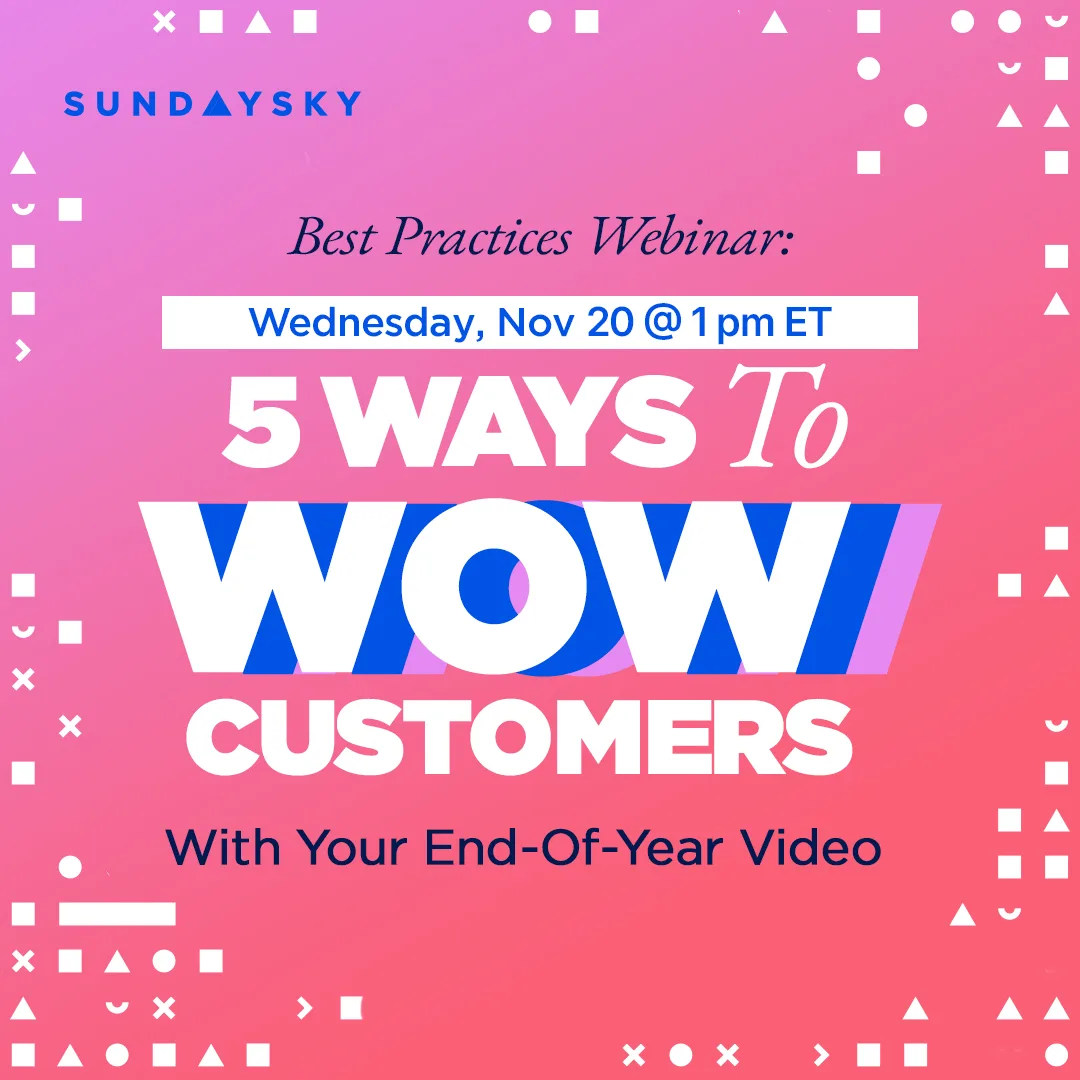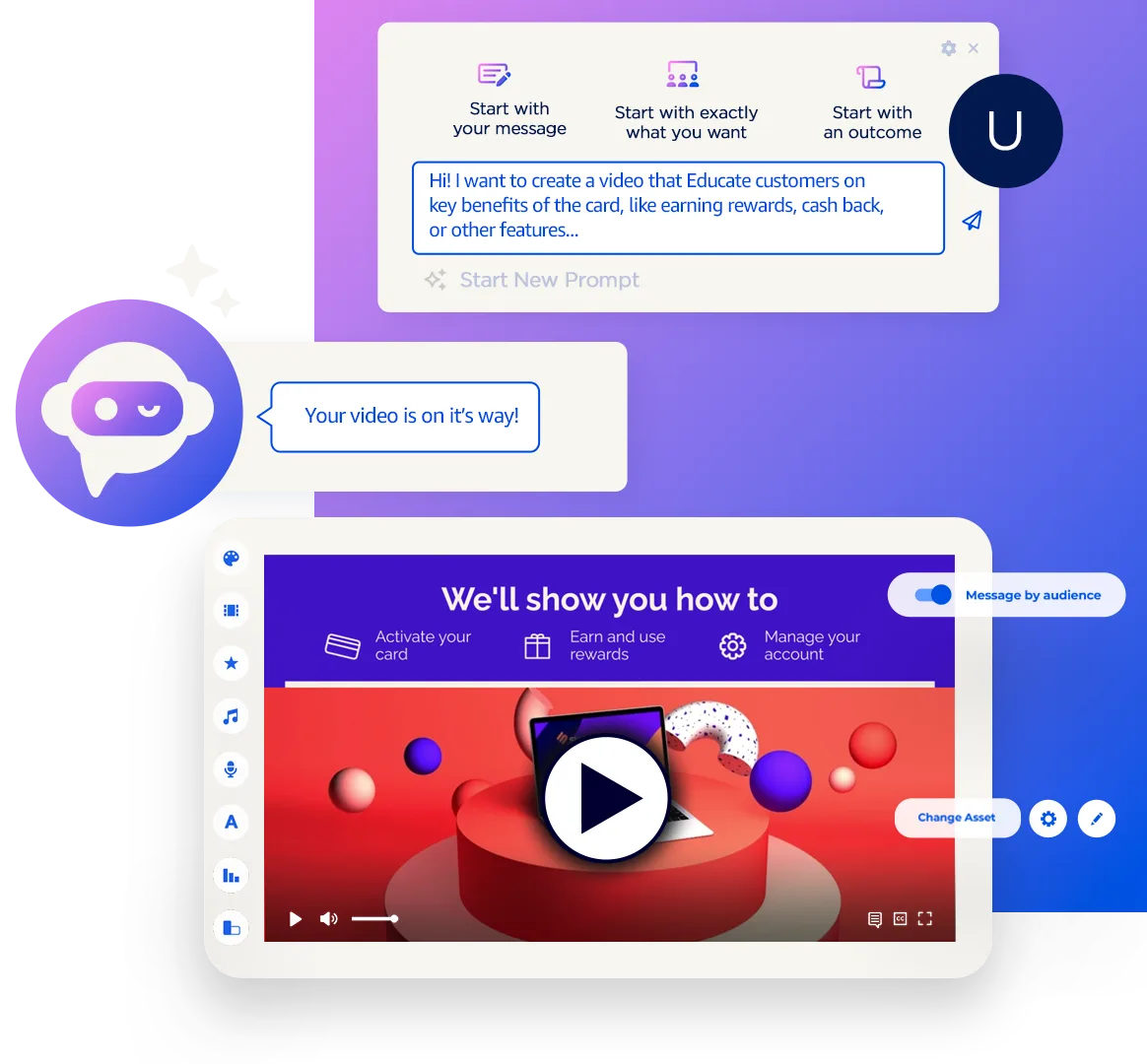How to Make Training Videos Using AI
Training videos have become an essential tool for educating and engaging audiences, whether you’re onboarding new employees, rolling out corporate training, or helping customers learn about a product. In the past, creating these videos could be time-consuming and resource-heavy, but artificial intelligence (AI) is changing that. With AI tools, video production has become faster, more affordable, and easier to manage, making it possible for anyone to create high-quality training content.
In this guide, we’ll explore how to create training videos using AI, whether you’re focused on employee training videos, corporate training, or delivering online tutorials, and show you how to make the most of this technology to produce effective and engaging training videos for any purpose.
Why AI is a Game-Changer for Training Videos
AI has made it easier than ever to create high-quality training videos, even for teams with limited time and resources. Here’s how AI is changing the way we approach training video production:
- Automated Scriptwriting: Automatically produce video scripts that meet your communication needs, resonate with viewers, and require only a few inputs, saving you hours of writing and editing time.
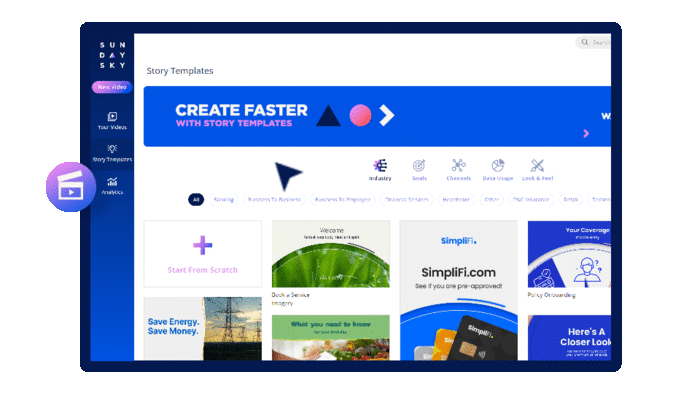
- Affordable Video Creation: Cut down on production costs by creating engaging AI-driven videos that don’t require hiring actors, booking filming locations, or finding a videographer.
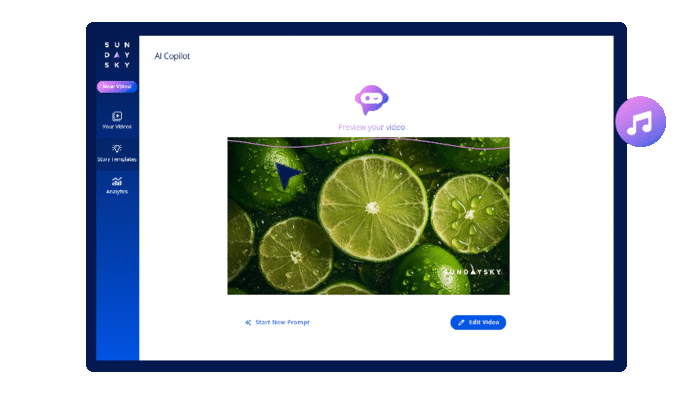
- Tailored Content: Personalize training videos for different audiences—whether it’s by language, department, or experience level—so everyone gets the information they need in a format that works for them.
- Accessibility: Automatically generate captions and add natural voiceovers in different languages, making sure your content is easy to understand and accessible to a global audience.
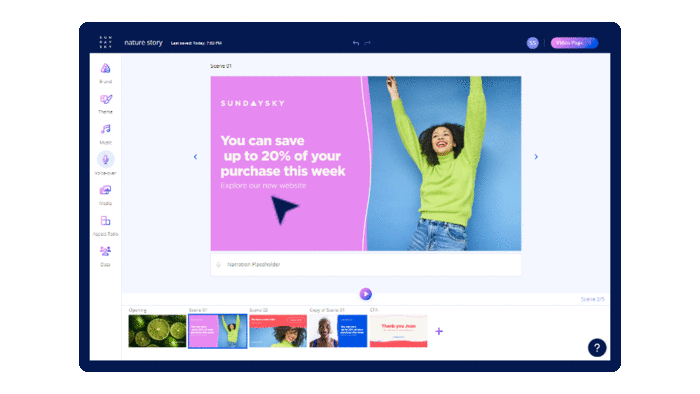
- Personalization: Maximize relevance by capturing and keeping a viewer’s attention with personalization of video narrations and on-screen text to make the most of your existing data investments and rely less on IT.
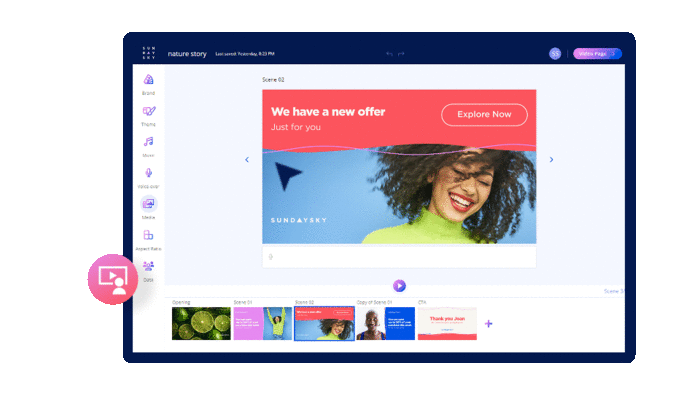
By adopting AI, you can quickly and easily create professional-quality training videos that are tailored, scalable, and budget-friendly.
Planning Your AI-Enhanced Training Video
Before jumping into video production, create a clear strategy to help you stay focused. A thought-out plan will ensure you create the best training video to meet your objectives. Getting started is simple:
- Define Your Objective: What’s the goal of your training video? Are you onboarding new hires, delivering compliance training, or teaching customers about a new product feature? Defining this from the start will guide your entire process.
- Know Your Audience: Who are you making this video for? The tone, style, and level of detail should vary depending on whether your audience is executives, customer service staff, or customers.
- Organize Key Points: Break down your content into key sections or lessons. Each point should be concise and focus on delivering value. This keeps your video clear and prevents information overload.
- Storyboard the Content: Storyboarding helps you visualize the flow of your video. AI tools can curate a diverse variety of high-quality visual, media assets, and musical options to embed within your video, streamlining this step.
- Pick the Right Format: Decide whether your video will be animated, live-action, or feature interactive video elements. Choose the format that best fits your audience and the topic of the training video.
An AI video platform will be able to support you in driving many of the steps outlined above. For example, the SundaySky Video Platform includes AI-driven tools to streamline brief creation and storyboarding. By relying on AI during these steps, you can save weeks or months of planning.
Step-by-Step: How to Make a Training Video with AI Tools
Follow these five simple steps to create a training video using AI:
- Generate the Script: Use an AI platform such as the SundaySky Video Platform to generate a professional script. Provide your key points, and the AI will take care of writing the copy, crafting introductions, and adjusting the tone to fit your brand and resonate with your viewers.
- Add Visuals: Turn your script into a polished video by using AI again to curate a diverse variety of high-quality visual, media assets, and musical options to embed within your video. With AI-generated visuals, you don’t have to worry about filming or sourcing footage.
- Create Voiceovers: Add AI-powered voiceovers to your training videos. Many AI platforms offer realistic narrations in different languages and accents so you can skip the tedious, expensive audio recording sessions and language translations.
- Personalize: Make your training video stand out by adding personalization. Create 1:1 personalization, segmented messaging, and flexible templates to drive more desired behaviors and better engagement.
- Edit & Enhance: Platforms like SundaySky make automating your video editing production process simple with easy editing capabilities. Automatically trim, enhance, and add transitions to your videos, saving you from spending hours on manual editing.
- Input Captions & Translations: Automatically generate captions and translations with the help of AI. This step is crucial for ensuring your video is accessible to everyone, regardless of language or ability.
With AI handling these tasks, you can focus on delivering content that’s engaging and valuable, without getting slowed down by technical details.
Using AI to Tailor Training Videos for Different Departments and Skill Levels
One of the main advantages of AI is that it allows for easy customization. You can create multiple versions of a training video to cater to different departments, roles, or levels of expertise. For example, instead of delivering the same corporate training videos to everyone, you can generate a version that focuses on HR-related policies for your HR team, while your sales department gets a version that highlights customer-facing practices.
For companies with global teams, AI-driven translation tools can quickly convert your video into multiple languages, and you can even adjust cultural references to make the content more relevant for international employees. This level of customization and localization ensures your message connects with your audience, no matter where they are.
For effective tailoring of training videos, ensure your AI platform can connect to your source of data, increasing efficiency and accuracy in your customization.
Learn more about using data connectors to customize video content
Creating Employee Training Videos with AI
Employee training videos are essential for onboarding, education, and compliance. AI enhances these videos by allowing for personalized onboarding to tailor information that meets a new hire’s specific needs right from the start. Additionally, AI can ensure that compliance training remains consistent across an organization while offering detailed data and analytics to track employees’ progress and understanding of the material.
AI can also make training more interactive and engaging. By integrating tools such as quizzes, polls, and clickable links, training videos become more dynamic, catering to different learning styles. Features like “choose your own adventure” or clickable hotspots keep employees engaged while making the learning process more effective.
By making training videos more interactive and personalized with the help of training video software, you can improve education, retention, and engagement across your workplace.
Producing Scalable Online Training Videos
To produce online training videos, AI can be utilized to scale your content while keeping it engaging for a broad audience. AI platforms like the SundaySky Video Platform make it easy to create different versions of the same video to fit multiple use cases or industries, allowing you to reach more people with minimal additional effort.
AI also offers valuable insights into how your audience interacts with your videos. By using AI-powered analytics, you can track viewer engagement—seeing how long people are watching, where they tend to drop off, and which sections resonate the most. This data allows you to continually improve your training materials, refining future content to better meet the needs of your audience and enhance the overall learning experience.
With AI, you can easily create scalable, engaging online training videos that not only reach a wider audience but also evolve based on real-time feedback.
Creating Corporate Training Videos with AI
Corporate training videos typically focus on areas such as company policies, leadership development, or industry best practices, and AI can help you produce polished and effective content that ensures consistency across your organization. With AI, you can create training videos that meet the same high standards for all departments, no matter their location. This ensures that your messaging stays aligned, regardless of who’s watching or where they’re based.
AI also supports leadership and professional development programs by generating tailored content that focuses on key areas like communication, team management, and decision-making. These customized training videos help build essential skills for leaders and emerging talent, offering valuable resources for growth.
By delivering high-quality, consistent content with the help of AI, you can ensure that everyone in the company has access to the same critical information and development tools, helping drive alignment and progress across the board.
Educational Videos for Broader Audiences
AI helps businesses and institutions create educational videos that cater to diverse learning preferences. A key advantage is adaptive learning, where AI adjusts the video content based on viewer interactions. This personalization allows viewers to progress at their own pace, focusing more on areas where they need additional support.
AI also makes learning more engaging by incorporating interactive elements like quizzes, polls, and clickable links. These features not only keep viewers involved but also provide a way to assess their understanding and track their progress.
With AI, educational videos can be tailored for broader audiences, ensuring each viewer moves at their own pace and skill level, ultimately leading to better learning outcomes.
Tips for Creating Effective Training Videos with AI
- Keep It Concise: Training videos work best when they are short and to the point. Try to keep your videos under 10 minutes to maintain viewer engagement.
- Use High-Quality Audio: Even if you’re using AI-generated voiceovers, make sure the audio is clear and professional. Poor sound quality can make it hard for viewers to focus on the message.
- Add Interactivity: Quizzes, polls, or interactive questions can make your videos more engaging and help reinforce learning.
- Use Analytics to Improve: AI-driven analytics can give you insight into how well your videos are performing. Use this data to make adjustments and improve future content.
Choosing the Best AI-Driven Training Video Software
AI-driven software has transformed the way organizations create training videos, making it easier to produce high-quality content without the need for extensive resources or technical expertise. There are numerous AI-powered tools available, each offering unique features. Some platforms excel at specific tasks, like generating AI avatars, automating video editing, or creating realistic voiceovers in multiple languages. For example, tools like Synthesia specialize in AI-generated avatars, while Murf.ai is great for producing lifelike voiceovers.
However, many of these tools focus on just one aspect of the video creation process, which can require users to piece together multiple platforms to achieve their goals. This can create a more complicated and fragmented workflow, especially for companies looking to streamline their video production.
That’s where SundaySky stands apart. Unlike platforms that excel in just one area, the SundaySky Video Platform provides a comprehensive solution by incorporating a range of AI-driven tools into a single platform. From video creation and customization to analytics and user engagement, SundaySky covers every aspect of training video planning and production.
With SundaySky, users can create videos from scratch, complete with AI-generated visuals, voiceovers, and animations, while also customizing content for specific audiences or departments. The platform allows for deep personalization, using data-driven insights to adjust each video based on the viewer’s role, department, or even their previous interactions. This feature is particularly valuable for organizations with diverse teams or audiences, ensuring that each person gets a relevant and engaging learning experience.
In contrast to many platforms that only offer one specialized tool, SundaySky is a one-stop solution for AI-driven video creation. It combines the power of multiple AI tools—automated video production, voiceover generation, personalized content, and analytics—all in one platform. This makes it an ideal choice for companies looking to simplify their video creation process while producing content that is both scalable and tailored to the needs of diverse audiences.
Conclusion
AI has made creating high-quality training videos easier, faster, and more affordable than ever. Whether you’re producing employee training videos, corporate tutorials, or online educational content, AI tools can help you simplify the process and deliver engaging, professional results. By leveraging AI, you can spend less time worrying about production and more time focusing on delivering content that truly resonates with your audience.
Schedule a demo to learn how you can create training videos with AI.